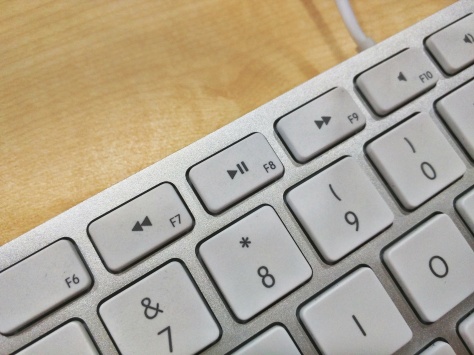If you suddenly found that the media keys on the Mac keyboard no longer works with iTunes, chances are Google Chrome has took over the media keys and made them only available for it, especially if you have installed Google Play Music. It’s pretty easy to fix but to be honest, it’s not easy to figure it out by one since there is no any warning about this change.
Solution
- In Chrome, go to Extensions
- At the bottom of the page, click Keyboard shortcuts
- Under Google Play Music (or any app that is using the media key), change the key setting from Global to In Chrome
Voila!