
Battery mystery in Google Nexus S
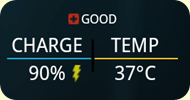 Ever since Day 1 with Google Nexus S, I never have the phone fully charged at 100% – the phone always claimed to be fully charged at 94%-97%, and charging the device overnight doesn’t help. Faulty battery?
Ever since Day 1 with Google Nexus S, I never have the phone fully charged at 100% – the phone always claimed to be fully charged at 94%-97%, and charging the device overnight doesn’t help. Faulty battery?
Nope. Luckily my 1500mAh Lithium-ion battery in Google Nexus S seems to be pretty normal after I did some extensive studies on this phenomena. Not too sure it will occurs in all other Android devices, but apparently fully charged at the battery life of less than 100% in Google Nexus S is not something need to be worried.
In Byron G’s study, he did an extensive study on the charging and discharging conditions on his HTC Droid Incredible and figure out the reason of inconsistent battery drains, especially during a full charge. It’s a lengthy article, which is a pretty interesting one, so if you have about 15 minutes to digest it, do check it out.
Continue reading Day 10 with Nexus S: Battery mystery, 10 Battery Power Saving Tips #Maxis10
 Dropbox is a service that allows you to store documents or media files to their server, and synchronize them to all of your other devices easily. It is also meant to use for sharing easily where you can generate a quick link to your file, and monitor any changes to your file, which is very helpful in work collaboration; they also offers client in smartphone. If you are new to Dropbox, you can log on to
Dropbox is a service that allows you to store documents or media files to their server, and synchronize them to all of your other devices easily. It is also meant to use for sharing easily where you can generate a quick link to your file, and monitor any changes to your file, which is very helpful in work collaboration; they also offers client in smartphone. If you are new to Dropbox, you can log on to  Internet browsers have become one of the most important software on the computer, be it a PC or a Mac, and those big brand of browsers like Mozilla Firefox, Google Chrome, Microsoft Internet Explorer, Opera etc. are always working hard to add in tons of features into their browser to attract more users. Although new features are most welcomed (like HTML5, JavaScript speedup etc.), but I believe most of the usual browser users will still concern about the speed of the browser itself, either the startup speed or the loading speed.
Internet browsers have become one of the most important software on the computer, be it a PC or a Mac, and those big brand of browsers like Mozilla Firefox, Google Chrome, Microsoft Internet Explorer, Opera etc. are always working hard to add in tons of features into their browser to attract more users. Although new features are most welcomed (like HTML5, JavaScript speedup etc.), but I believe most of the usual browser users will still concern about the speed of the browser itself, either the startup speed or the loading speed. Two weeks ago, or 24th October 2010, there is a new plug-in for Firefox being released during the
Two weeks ago, or 24th October 2010, there is a new plug-in for Firefox being released during the