
Few days back, I had posted a solution to solve the “USB device not recognized” problem, which is about the unplugging power supply to recover the USB ports. The original idea is from OnlineTechTips. After reviewing all the replies, some of the computer users had suggested several other possible solutions if the power supply trick doesn’t work well for you.
The suggestion below is by Kallulu and Rakesh:
Disable power management of the USB hub. To disable the power management on the USB hub, follow these steps:
* Click Start, and then click Run.
* Type devmgmt.msc in the Open box, and then click OK.
* Expand the Universal Serial Bus controllers’ node, and then follow these steps for each USB Root Hub that is listed:
* Right-click the USB Root Hub and then click Properties.
* Click the Power Management tab.
* Click to clear the Allow the computer to turn off this device to save power check box, and then click OK.
Note: If you perform the following procedure on a laptop computer, you may reduce the battery life.
Sometimes, simply unplugging the USB device and turning off the computer for twenty minutes and then restarting may solve the issue. If none of the above options have solved the problem, check the manufacturer’s website for new driver information. It is possible that your drivers need to be updated.
If the above doesn’t work for you, go to the properties of USB Root Hub of that particular device, click on the Driver tab and disable driver. I did this and it worked for me like magic!.
Hopefully this does work for you for the problem bugging you if the power supply solution doesn’t solve your problem. Leave a comment if it helps you.



 Is your Windows keep popping-out the "USB device not recognized" one day when you plugged in your thumb drive or whatever USB device? Even tried to repair registry, repair driver, reformat and the problem still persists? Suspecting the motherboard USB ports had spoilt? Take it easy, there is still something for you to try before you pulling all you hair out and bang your head to the wall. Here I quote the whole article from
Is your Windows keep popping-out the "USB device not recognized" one day when you plugged in your thumb drive or whatever USB device? Even tried to repair registry, repair driver, reformat and the problem still persists? Suspecting the motherboard USB ports had spoilt? Take it easy, there is still something for you to try before you pulling all you hair out and bang your head to the wall. Here I quote the whole article from 
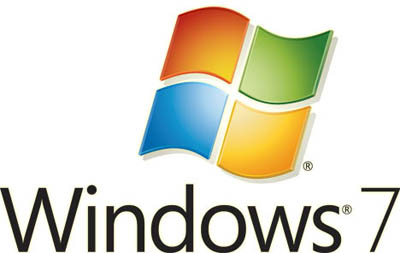 With the Windows 7 retail release date become closer, a lot of guides and tips has been released to aid all the computer users to decide on the switch to Windows 7 family. Another guide just came out day ago, which is a full coverage of everything about the Windows 7, from version difference to tips and tricks, all in this 8MB pdf file by cqwang.
With the Windows 7 retail release date become closer, a lot of guides and tips has been released to aid all the computer users to decide on the switch to Windows 7 family. Another guide just came out day ago, which is a full coverage of everything about the Windows 7, from version difference to tips and tricks, all in this 8MB pdf file by cqwang.