
Update: While I have been trying hard to solve everyone’s issue with Acer Recovery System, I found that I am no longer able to help since there are too many different situations happen when using the Acer Recovery System. Therefore from now on, I will NOT answer any problem related to this, since my primary aim of this post is to made Acer’s user to aware of such recovery system, and doesn’t meant for solving problems with the system. If you have problem using Acer Recovery System, contact Acer or ask in related forums. I don’t have an Acer system and I can’t really efficiently help everyone. I am sorry and good luck!
If you owned an Acer desktop/laptop and you just found out that there isn’t any Windows or Acer recovery disc when you planned to do a system restore – you are not alone. Most, if not all, of their PC doesn’t come with a recovery cd at the time of purchase, though they will provide them if you specifically request and purchase from them.
So, without the recovery disc, what can you do, if say, you have a not repairable system, such as endless loop startup repair wizard (i just helped my friend to end this by restoring the system recently), or a bloated system that is slow and unusable, and you want to restore your system back to the original state? No worries, if your Acer computer hardware still in it’s original configuration, especially HDD, most likely you will be able to do so.
In the HDD that comes with the Acer computer (Windows Vista system, though I would think it’s the same for Windows XP and Windows 7, correct me If I am wrong), there are two visible partitions, namely ACER (C Drive) and DATA (D Drive), and also a hidden partition created by Acer called PQSERVICE. This hidden partition contained the original copy of your Windows and factory configuration, which is not accessible (at least not in a direct way) within Windows, and it will only be used by the Acer eRecovery System. So if you have replaced the HDD that comes with the computer unofficially (not via Acer) and it is not an exact copy of your old HDD, most likely you won’t have this partition available, and therefore you won’t be able to use the Acer eRecovery System.
Make your backup before system restore
So if you have an intact Acer system, and looking for a system restore, remember, Alt+F10 is your key for it. But before that, please make sure you have already make a backup of the important files, especially those sit in your C drive, since the system restore will clean up your C drive entirely. If you have the practice to store all the files in D drive (DATA drive), you can proceed to do system restore.
If you are being unfortunate to have a failed-to-boot system, most likely you won’t be able to do the backup within Windows. No worry, get yourself a Ubuntu disc (Linux-based OS), run it live, and copy all your files to D drive or external HDD.
Alt+F10 is the key for System Restore
Once your computer turned on, press and hold Alt key, then continuous press F10 button until you see Acer eRecovery System is running (you might need to do it for a couple of times before your system entered Acer eRecovery System, I failed to enter for a few times when I trying it out, not sure why though). You should have three or more options available.
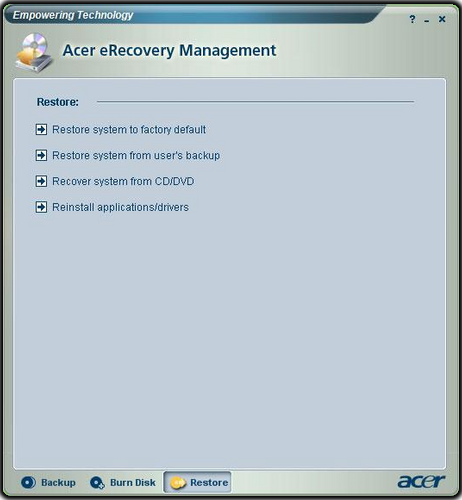
If you didn’t do any backup yourself, Restore system to factory default is your only choice. This option will restore your computer to the original state when you first bought it, removing all your files and installation, AND virus/malware/adware etc. But it also means that you have to install those program that you previously installed, so prepare yourself a few hours for that.
Selecting this option will first see the Acer eRecovery System tries to restore the system from the hidden partition, then you have to restart the computer to initiate the Windows setup. DO NOT, i repeat, DO NOT turn off your PC during Windows setup, even the screen is blank for long time during the setup. The setup will eventually finish and your Windows will be ready to use. If you turn off (or power outage, unfortunately) your computer during the Windows setup, you can end up with a corrupted installation and you might have to do the system restore once again. The entire system restoration process takes about 40 minutes (may be vary for different computer), so it’s pretty good in my opinion.
Other options will be available if you made yourself a backup copy meant to restore your system. Otherwise, Restore system to factory default is the best option you can get.
Note: Acer eRecovery System will only restore the computer to the original state if the computer has no hardware issue. It will not fix crashes caused by hardware issue. If a system restore doesn’t help in your Acer computer problem, contact the seller or Acer support.
Hey, I was wondering how do I restore my acer laptop? I don’t remember my erecovery password and my keyboard on my laptop is not working properly.. The “Fn” button seems to be stuck on & I can’t use it without holding it down to make the buttons work right.. I have erecovery on my laptop but I need a password and the previous owner has changed it from the original password and never told me & I no longer have contact with them. So is there anyway to do this without password? (alt F10 doesn’t work either) please get back to me ASAP 🙂
Hi Larissa,
Do you still able to login to your Windows? e-Recovery also available in the Windows if not mistaken, I would think this will be your best chance to have your laptop recovered. Other than that, I would suggest you to send your laptop to Acer Service Centre to have a look, though it will cost a little bit.
Rgds,
Taylor
How can I use eRecovery to factory restore my computer? I too have a 2nd hand computer and do not know the original password so it won’t let me do a factory restore through the Alt+F10 method.
Hi,
If you still able to boot into the Windows, try this:
http://www.ehow.com/how_5838444_reset-acer-erecovery-password.html
The password of eRecovery is actually stored in the hidden PQSERVICE partition.
Rgds,
Taylor
In step 3 of that link you offered
http://www.ehow.com/how_5838444_reset-acer-erecovery-password.html
I dont have a partition thats only about 10 gb with no name. I only have 3 partitions 1) Type is OEM 6997MB, 2) Type is Primary 25GB, 3) Type is Primary at 24GB.
I’m sure I followed the cmd instructions properly so can you tell me which of those 3 partitions I need to use? and If that changes the next set of instruction any? Thanks
Oh and I did move onto the sec set of instructions to reset the password incase I could do that without needing the first set of 5 instructions and I couldnt even find the aimdrs.dat file under “computer” tab for my vista program.
My computer is an Acer laptop aspire 3690 running windows vista, just incase I wasn’t clear on that. Thanks
By doing this will it take care of a virus that I may have?
Hi Amanda,
Most probably yes since it will restore the factory settings, which will clear everything for your current Windows installation. But please backup before doing the recovery.
Rgds,
Taylor
Go into your virtual keyboard and click on the Fn button and see if that helps. I solved this problem awhile back for a friend who had the same issues.
Yeah try pressing fn and I believe the F11 key this turns on/off the keyboard functions. Mine did the same thing until I found out the by pressing these to keys will allow it to stay this way.
Thank you so much for this post. My Acer system restore disks didn’t work (the first one worked but it couldn’t read 2 & 3) and I had no idea about alt+F10 I was seriously about to throw my comp out of the window!!! Now though it seems to be chugging along fine. So thank you. so so much.
BTW… Just to explain why pre-boot commands (like the alt + f10 you show above) don’t always work first time. Its not that it hasn’t worked, its that you’ve missed the window of time where the command can be registered. this is the time between the computer realising it has a keyboard and the OS starting to boot… in the old days that was four or five seconds if not more. These days you’re lucky if its a second. the same applies to all other pre boot commands, like entering the BIOS (del) the boot menue (f12) or windows repair menu (f8).
Solution? Start hitting the key(s) when the Acer (or whatever make) logo appears and keep hitting until what you want to load comes up. Has about 90% success rate. But alas, the faster our computers get, the harder it will be to time these commands.
Hi,
Glad it helps! And thanks for your tips! Totally agreed, if the POST screen getting faster and faster, alternative is needed for sure.
Rgds,
Taylor
I was just wondering if anyone of you can help on the following : My Acer Aspire One is giving me a Black Screen at boot up and remains. I contacted Acer support and they asked me to restore to factory settings… Well i am ok with that… but now they also alter me to take a backup of all the files before doing the above. Now, my concern is, when i am not able to boot the laptop at all, how do i take my backup! Does anyone of you have any ideas on this ? Kindly help … Thanx a ton!
Regards, Suresh.
Hi Suresh,
By saying a black screen, do you still see the startup screen (perhaps a Acer logo or something similar) or it is totally in black? Different situation will require different solution, where sometimes restore to factory settings won’t help.
If it is possible, please briefly explain what you can see from the moment you press the power button to start it up.
Rgds,
Taylor
On start up my acer shows check cable connection! Pxe-mof exiting Intel pxe Rom operating system not found. Any advice?
start menu logo( circle) has disappered frm my laptop . How can I resote . Any suggestions ,
Hi Aaliya,
Can you describe the problem more clearly so that I can help?
Rgds,
Taylor
Hey I keep trying the alt f10 command and it goes like this I turn my laptop on the acer logo appears I hold alt an bash the f10 key a couple times n the screen just goes black with little white cursor in top left as if i to type?? Any ideas on other ways?
Hi,
No, unfortunately I have no other ideas about your issue. Try contact Acer support for your problem. I am sorry.
Rgds,
Taylor
My acer has the logo at the beginning, then has a black screen and wont do anything esle. I’ve tried the alt+10 method, nothing is working. plz help!!
Hi,
What do you by not working? Are you able to initiate the Acer recovery system? May I know which logo you mentioned, the Acer logo or Windows logo?
Rgds,
Taylor
Hi… Is there any way to use the Recovery Discs from my Acer Aspire Win 7 desktop…on my 4 yr. old Acer Aspire Vista Laptop? I would like to set up my laptop the way my desktop is. Can this be done?
Acer told me they cannot sell me a “complimentary copy” of Windows 7, the way PC companies used to…or else I would do it that way.
Thanks! 🙂
Hi,
Nope, it is not possible if I am not mistaken. The recovery disc is meant for restoring the system to the factory setting, and cannot be used to install a new Windows into another machine.
Rgds,
Taylor
Hi Ghost, thank you for your earlier reply. I have a question about upgrading the laptop Acer to Windows 7 Home Professional.
The Acer 5610Z laptop is running the 32 bit Windows Vista Home Premium – would this program be able to install a Windows 7 Home Pro Upgrade?
The laptop has 2MB RAM (which is all it can hold) & a 1.73 Ghz Processor, which appears to be dual core. Could it be upgraded to Windows 7 Home Professional?
Also, would I be able to upgrade my desktop running Windows 7 Home Premium, 64 bit from the same disk? Can one disk upgrade a 32 bit & a 64 bit machine?
Please share your thoughts if a Windows 7 Home Pro upgrade would run on either one or (hopefully) both of these machines from the same disk, & if one Windows program can be installed to 2 PCs. I know I used to be able to do this with Windows, so long as I had one proper Windows key, but I don’t know if I still can. I’d like to avoid having to buy two copies of a Windows 7 Pro upgrade to update both machines.
I miss the old days, when we bought a PC, & they included a Windows Installation Disk (not a Recover Disk), as a customer courtesy…& so long as you were installing that disk to a “Dell” or an “Acer” PC, Windows simply installed itself with no hassles.
Many thanks! 🙂 Have a great week.
-HJW
Hi, can you help me? My acer stuck in welcome screen forever…
I tried pushing alt+f10 but it took me to edit boot options instead of recovery options…
Hi,
Do try to press the combination alt+f10 a few more times, it probably will work. I do have the same issue when sometimes it doesn’t recognise the key combination and failed to enter the recovery mode.
Rgds,
Taylor
Hi what is e-Recovery password? i have my windows password if I follow your instructions here will I need a e-Recovery password?
Hi Ben,
I don’t come across that the e-recovery require a password, perhaps it’s a password set by your dealer?
Rgds,
Taylor
I was wondering if anyone can help me. My mom had to replace her hard drive on her acer (my sister fried it and every computer repair shop she took it to said the same thing). She bought a new hard drive and replaced but It is a few years old and acer says that they do not have a recovery disc for it. They claim it is too old for them to still have the recovery discs. Is there any other place to get them?
Hi,
Unfortunately, if Acer claimed that they are not able to provide you a recovery disc, most likely you won’t be able to get them from anywhere, at least legally. Best bet is to purchase a new Windows disc, I am afraid.
Rgds,
Taylor
I’ve tried doing alt f10 repeatedly like over 50 times or more…as well as f8 at the start..my screen will say acer empowering people..then flash and goes black. other times it will say windows is loading files, show a bar that fills & then says windows is starting up…but then stops at…. please wait a moment…. & wont proceed any further. HELP!!! please!!!
click alt + f10 after u restart, do that when u see the txts msges at lower left of ur monitor… restart ur pc again and again (press alt+f10 during boot, or evrytime u restart) until the acer recovery management comes out…
Hi,
Thanks for sharing your experience!
Rgds,
Taylor
hey ! can anyone help me me ?
i need to format my laptop acer aspire 4920 with window vista . but seriously , i do not have any cd to format it . if i press Alt+ F10 . it asking me about password ? what the heck is that? .. i dont even remember i need any password? .. please.. email me T.T .. i am so clueless…
i’m facing the same problem…i can restore my factory setting…after i installed an avg internet security suddenly my netbook showed a blue death screen and shutdown..i can only access in safe mode…please i need ur help
Hi,
Since you can restore to factory settings, probably do that again? I would suggest you to install Microsoft Security Essentials instead of AVG Internet Security.
Rgds,
Taylor
ghost301……you are absolutely right. I have been running Microsoft Security Essentials for about 2 years with no problems whatsoever. AVG slows down the computer and does not work as well as advertised. MSE does not slow down the computer and does not intrude like Norton.
missileman
Hi! I’m trying to go back to factory settings. All seems fine until I get to the ‘Please wait while windows continues setting up your computer’ screen. The first time I tried I used the e-recovery software to start the process and it stayed on this screen for about 5 or 6 hours until I restarted it to try something else. I’ve since started the process using the alt+F10 method, am on the the same screen and plan to leave it over night. How long should it stay on this screen? I have Acer Aspire 5535 Vista Home Premium.
There was nothing wrong with the laptop before, I just wanted to start a fresh and speed it up a bit.
Any ideas what’s happening?
Many thanks,
Karl.
Hi,
I don’t think that particular screen will stay more than 15 minutes, so probably there is something wrong with the recovery image. I would suggest you to call up Acer customer service to verify the issue.
Rgds,
Taylor
I keep getting a blue boot setting screen upon pressing Alt F10 please help me
Hi,
Can you clearly describe the blue boot setting screen?
Rgds,
Taylor
Hi,
I have a question. I have searched high and low for the answer with no luck, so I was hoping someone here could help. I am preparing my Acer Aspire 4720z to sell. I have a lot of experience using computers and I can usually figure things out on my own, but I don’t want to neglect anything before I sell this. Basically, I have used my computer for about 5 years and want to know if simply restoring to factory settings will get rid of all my personal information? I have done this already and it visually appears that all my files are gone, but I know this might not be the case. Is it the same as reformatting? I have manually reformatted computers in the past and thought about doing it to this one. However, I fear I will erase the hidden eRecovery Partition software. Any help would be greatly appreciated. I also have noticed 8 out of 10 people selling this particular laptop has taken out there hard drive to insure no personal information gets in the wrong hands.
Thank you in advance for any help.
Hi John,
Yes, restoring to factory settings would mean that every personal settings/files will be gone, it is pretty similar to a reformatting, except the source are from the eRecovery partition. So restore to factory settings should be just fine, and do not erase the hidden eRecovery partition, it will not help for the next user in restoring the Windows.
Just make sure that all the HDD drive does not contain any personal file before you sell it.
Rgds,
Taylor
Hi,
A few months back my sister dropped my acer laptop and now when I turn it on, it shows the acer logo and then comes up with a black screen that has a writing on and at the bottom it says insert boot disk but I don’t have one. Can someone suggest any way that I can fix it? I don’t care if I lose my documents or anything, there was nothing important on it … But I really need to get it on as soon as possible so I can start my GCSE coursework
P/S: the Alt+F10 thing didn’t work for me unless I was doing it wrong. Help!
Hi,
When you say Alt+F10 doesn’t work for you, does that mean you can’t even boot into the eRecovery software? When insert boot disk appear, most likely the computer failed to find a bootable disk, so it’s either your Windows is corrupted (not possible to be caused by the drop), or your hard disk is actually unconnected (which can caused by the drop) thus the error message.
Can you check in your BIOS and see if your hard disk is actually connected?
Rgds,
Taylor
hello my name is justin and i really need you help, upon start up i get the msg that my OS cannot be found and that it is exiting broad com i just dont understand what is going on i have tried alt+F10 and nothing happens i also do ot have an OS disc nor can i afford 1 i dont care how it gets fixed or if i can recover all my files i would just like it to work as i have no other pc to use i am currently on a friends atm can u plz help me my email is Memnoch_2964@hotmail.com of if we can voice chat that would be alot better because i am not good with computers to be honest and i dont want to mess it up anymore than it already is..
Thank you for your time and i pray that u will agree to help me..
Sincerely,
Justin Gill
Hi Justin,
I am not too sure how I can fix the recovery, however, if you required to save all the important files out before you do a full wipe of the system, you can always create a uBuntu LiveCD to help. Refer to the link below for it. Using this you can save all your files from your hard disk to external drive.
https://help.ubuntu.com/community/LiveCD
For the recovery disc, probably you can look for the assistance from local Acer dealer.
Rgds,
Taylor
Im not sure if anyone reading this site.
I encounter BootMgr Is Missing error after restoration using Alt+F10.
Now my OS is in D: and HP_Recovery is in C: How can this happen?
How can i swap back?
Pls email me at june1629@yahoo.com as I may missed your reply in this site.
June
Hi June,
Not too sure if it can help but if you can boot into the Windows, you can use the disk management tool to reassign the drive letter.
http://pcsupport.about.com/od/termsd/p/disk-management.htm
However, if you aren’t able to boot into your Windows, you probably need some help from your friend to make a boot USB drive using Ultimate Boot CD (http://www.ultimatebootcd.com/) and use the partition tools in that program to change the boot drive, before loading into Windows.
Hope it helps.
Rgds,
Taylor
Acer 5532 laptop – trying to use eRecovery. It goes through the restore system and updating system. When it restarts – get this message “windows setup could not configure windows to run on this computer’s hardware” and continue to reboot and loop through to the message again while Setup is starting Services. Any help????
Hi Gary,
Probably check this article from knowledge base? http://support.microsoft.com/kb/2466753
Rgds,
Taylor
My acer extensa 4620z stopped working a few months back. I finally got it to boot but i couldn’t remember my bios password and tried to burn a recovery disc. The disc got to 99% burning and stopped at the finalizing disc. So i decided to restore to factory settings. During that process the laptop shut off. Now when i boot up it is asking for user name and password. I tried f10 and the boot manager shows my operating system as acer erecovery. I have borrowed a Vista disc so i can re install the operating system. But it will not boot from the cd because the boot order is partition 1 instead of 2 and the OS is acer recovery..what the heck do i do ?
Hi Debbie,
I would like to help but unfortunately, I am confused about your description of the problem. Can you try to re-describe again clearly so that I can understand your situation?
Rgds,
Taylor
I have an acer extensa that was gifted to me in 2008. I have never had a problm until this past JULY when trying to burn a cd. I wanted to format my hd but did not realize the recovery disc was on my hd. I had already deleted it everything on the Data D:. I tried going into my bios but there is a password that i do not remember setting…Anywhooo..Then my computer kept rebooting on its own in normal boot up ( blue screen of course). I was only allowed to boot up in safe mode. I tried to boot up 2 days ago and pressed F10 which sent me to a boot manager..It had [ noexecute\ …..]. I erased all that writing and it booted up perfectly in normal boot and did not shut ff nor any blue screen. I now decided to go into acer erecovery and burn a cd copy for recovery. I got to 99% cmplete and was stuck at finalizing disc for about an hour and half. I then decided to do a restore to factory settings. I accepted the warning of erasing my C: contents. The laptop then just shut off. no power. When i tried to reboot it looked ok but all the writing was bigger and windows login page came up asking for username and password. I had removed all these not sure why t came up but i tried to enter previous ones. Nothing worked. I tried to boot up again with F10 and now it shows my OS as Acer erecovery and the boot manager is asking for boot options for Acer erecovery.. Any option i chose gives me the same result..a windows login asking fr name and password. it also now says missing .HAl file. I have a vista cd now and I cant get it to boot from CD. I tried removing the hd and booting up. Ive put the hd back in. Now i am getting an I/O error ..\boot\bcd……Helppp!!!!!!
Hi Debbie,
I would like to help but I think your laptop probably has some issue that is not so trivial to fix. If you have a Windows Vista disc with you, probably you can try to boot up using the disc (changing the boot order), then try to install it on your HDD since the recovery doesn’t seems to work for you.
However, for quick and fast solution, I would suggest you to look for help from Acer if it’s possible.
Rgds,
Taylor
Brilliant clear advice. I have an old ACER Aspire 1680. Suddenly after several years of no PC problems it crashed leaving the following message:
We apologize for the inconvenience, but Windows did not start
successfully. A recent hardware or software change might
have caused this.
There is more verbage then I get the following start choices:
Safe Mode
Safe Mode with Networking
Safe Mode with Command Prompt
Last Known good Start
Start Windows Normally’
No matter which option I select my PC just reboots (if I do nothing it reboots automatically after 30 seconds) and all the available options led to a ‘Blue Screen of Death’ which displayed for about 1 second (showing an ‘unbootable boot volume’). I thought maybe it might be a Bernard Mathews virus ‘unbootable bootiful’ but no.
Rang PC World and they said I’d have to take it to my local store who would probably send it away. I expect that would have cost me at least £100.
Your solution worked first time – I managed to tap Alt+F10 before the error page came up and then I carried out a complete system restore (I wasn’t worried about losing any data – anything of real value is saved on an external hard drive) and now, all is well!
Many thanks again.
I think my Acer laptop got a virus a couple of days ago – any programs would automatically close themselves. So I decided to save my data to USB and do a system restore back to factory settings. But something must have gone wrong because now it wont start up!
When I press the power button, I get the ACER homescreem, then it says “REsuming Windows” and then goes straight to a “Setup is starting services” screen that just stays on for hours until I turn it off using the button. I’ve tried Alt-f10 and nothing happens. Would there be something in Shift-f10 command box to help?
Thank you
Hi Zoe,
Do you perform the factory restore from Windows itself? I am not too sure but possibly you can try again for a few more times on Alt+F10 to call the eRecovery system. I doubt the Shift+F10 can help anything since it looks to me it’s a corrupted Windows installation. Probably try calling the seller or Acer service centre for help?
Rgds,
Taylor
eRecovery link has been deleted from My Acer 4710, and there is a file eRAgent.exe which I think is an infected one.
I have downloaded eRecovery Management zipped files from the Acer site, for Acer 4710 Vista Home Premium (SP1)
I have Vista Home Premium (SP2) installed on the computer.
Will unzipping and running the exe files in that one install the eRecovery Management?
and will the eRecovery option re-appear in the Acer option when I hit alt-F10 on boot-up?
And then will it restore to Factory settings?
Or will it mess up my system?
Hi Khalid,
I would like to think that the things that you have deleted are actually from Windows itself, not on the booting level, so I would assume that the eRecovery system via Alt+F10 will still be usable. If you did not delete the partition that stores the recovery image, chances are you can restore your computer to factory settings.
You can actually check if Alt+F10 calls the recovery system without restoring the system – you can always quit from the recovery system if you choose not to restore your computer.
Rgds,
Taylor
Hi Ghost301, my laptop model Acer Aspire 4920 original windows vista void license then i did tried to install another new vista 32-bit n win7 32-bit. It’s mistaken n not interested so then consider want to restore factory default back old version original vista but doesn’t workly. Also F8 , alt+F10 , F12 not helps my laptop 😦 it can happen nightmare to me. How it will solved matter? Thanks ya
Hi,
I am not too sure but the original Windows Vista come with the laptop should not have voided since it is your copy, even if it is an OEM copy.
By installing other Windows, there is a chance that you actually cleared the recovery partition (although not likely) which cause the recovery failed to initiate. I would advice you to try to enter the recovery mode again, and if it’s really failed, you have to install a new Windows Vista unfortunately. Practically there is no difference between the Original Windows Vista and the new one, except the drivers and utilities from Acer are fully installed. You can grab them from Acer website.
Rgds,
Taylor
My laptop Acer Aspire 4310 is encoutering the problem which is bootmgr is compressed.I don’t have any CD for recovery.
KIndly suggest a solution which is really work. thanks
Hi Koh,
It is due to the compression that you applied to all files on the HDD. For me, it is a new problem, but a quick search shows that there are solution for this, though a Windows System Repair disc has to be created for it.
http://answers.microsoft.com/en-us/windows/forum/windows_7-system/bootmgr-is-compressed-what-to-do-to-solve-itno/2424a868-1a30-4c1a-9105-e401a7d3ec81
http://www.howtogeek.com/forum/topic/bootmgr-is-compressed
Rgds,
Taylor
I have a problem with my daughters laptop, an Acer Aspire5750Z, when she first got the laptop it came with a trial of AVG and a friend of hers activated it, now when i tried to delete AVG from the computer it wouldn’t uninstall for me to put the free internet suite from Virgin media, so i decided to do a factory reset from the recovery files, it has been stuck for about 9hrs on the last one 45 out of 45, something about sysprec in factory mode, one of the little blue lights is flashin on the front of the laptop but there is no sign of anything else, is this normal or has something gone wrong with the laptop that needs repair? i also put another old laptop back to factory settings and that one was ok, its just this new laptop that won’t seem to budge from screen45…any help would be most appreciated…thanks
Hi Kim,
Nope, it is definitely not normal for the recovery to take 9 hours.
How about try to go through the recovery again to see if it still stuck at the same moment? If it does, probably you will have to contact Acer for assistance, or probably a repair from them to have a proper recovery image.
I would like to help but there’s nothing much I can do, sorry.
Rgds,
Taylor
You are giving fantastic information. I have a Acer Extensa 4620Z with the partitioned hard drive and Windows Vista. I had a friend attempt to fix the computer loading his own version of windows vista on the computer. I now noticed that both hard disks are 3/4 full. I thought I would start over and try to get into recovery mode, but the alt+f10 is not getting me to the recovery mode. I am guessing he cleared my recovery partition, but it looks like there is alot of data on the drives. I would like to wipe and reinstall. How do I wipe it all? You told a previous responder that you can grab the drivers from the Acer website. Where can I get another copy of windows Vista to reinstall? Can you give me the proper address to the Acer website?
Hi Jim,
I am not too sure what do you mean by ‘Wipe it all’, but if you want to clear all the data from the hard disk entirely and install a fresh Windows, you can do it during the installation of Windows (during the selection of install location).
For the drivers, most probably you can grab them from their official page (acer.com). However, there is no way for you to get another copy of Windows Vista from them; they only provide the recovery disk. To install fresh Windows Vista, I am afraid that you have to buy it or download the ISO image and burn it to a DVD.
Rgds,
Taylor
I have a Acer AspireOne D260 Laptop, which is not booting up.Only the power button and the battery is showing light .I also tried BIOS with USB stick, but that doesnt work either.Please help how to solve it
Hi,
Are you able to see the startup Acer screen and boot into your BIOS? If you can’t see the BIOS, I don’t think it can be solved other than sending into Acer service center unfortunately.
Rgds,
Taylor
Nope, I am not able to see the screen and boot, I have to send it to the cust care. Thanks alot for the help.
Regards,
supriya
i am selling laptop acer aspire 4730z and it has windows vista need to know how to restore it like new without a disk?
Hi,
If the recovery partition is still there in the laptop, you can use the Acer eRecovery tool to recover to to the factory default settings.
Here is the guide on how to do it (it’s not meant for your laptop but they are similar steps):
http://support.acer.com/acerpanam/desktop/0000/acer/aspiree360/aspiree360faq40.shtml
Hope this helps! 🙂
Rgds,
Taylor
Hi, my sister’s laptop is an acer aspire 5315 and it says BOOTMGR IS COMPRESSEd PRESS ALT + CTRL + DELETE TO RESTART.
I have tried ALT + F10 numerous times and it will not do anything for me 😐 It gives me loads of time to do F2 and F12
Hi Ashley,
It is due to the compression that you applied to all files on the HDD. A quick search shows that there are solution for this, though a Windows System Repair disc has to be created for it.
http://answers.microsoft.com/en-us/windows/forum/windows_7-system/bootmgr-is-compressed-what-to-do-to-solve-itno/2424a868-1a30-4c1a-9105-e401a7d3ec81
http://www.howtogeek.com/forum/topic/bootmgr-is-compressed
Rgds,
Taylor
Hi, i tried pressing Alt+F10 and it tells me that the BOOTMGR is missing. Can u help me? and my laptop is called Acer Aspire 5750.
Hi,
The missing BOOTMGR message appears after you pressed Alt+F10 or it is already the case upon starting? I suppose that your laptop didn’t register your Alt+F10 key combination, thus it doesn’t show you the eRecovery Tool. Try a few more times, hold Alt key and keep pressing F10.
If you have the recovery disc, you can recover it manually: http://en.kioskea.net/faq/4306-vista-can-t-boot-bootmgr-is-missing
Rgds,
Taylor
Hi, i tried pressing Alt+F10 and it tells me that the BOOTMGR is missing. Can u help me? and my laptop is called Acer Aspire 5750. My boot recovery disc is not working.
Hi,
What do you mean by ‘Boot recovery disc is not working’? Are you able to boot into Windows installation using the disc?
Rgds,
Taylor
When I try the Alt + F10 I get a message saying “HDD recovery validation failed ! Press any key to continue” so I am at a loss on what to do next. I cannot logon to windows properly as I get a blue screen after the ‘preparing your desktop’ message. I can get to task manager and start a new task and execute explorer. From there, if I try the Acer eRecovery from Programs menu I get “.NET Framework initialization error”. Any ideas ?
Hi,
This is a new problem for me. A little bit searching leads me to believe that it’s either the recovery partition already corrupted or the hard drive is not properly connected (though I am not fully convinced on this one).
http://www.thewinforums.com/threads/52505-Resolved-bootmgr-not-found
It’s normal if you can’t initiate the eRecovery when the desktop isn’t ready since not all the services are running at that moment. Do you happen to have a burned Acer eRecovery Disc? You can probably initiate the recovery using it. Otherwise I am sorry but you probably have to contact Acer for this issue.
Rgds,
Taylor
Sorry, no erecovery disks. Just looking at my PQSERVICE(C:) drive. Says I only have 1.23 MB free from 9.75 GB. There is a directory called $$PendingFiles with over 6000 files created since I have had an issue with the laptop. Takes up about 2 GB – what are these and is it safe to delete. A mixture of dll, png and exe files.
Hi,
PQSERVICE partition is now your C: Drive? Strange, because your Windows boot drive should be the C: unless you customize the drive letter yourself. Anyway, don’t try to delete anything from the PQSERVICE partition as it is the partition used by the eRecovery system to recover your computer.
Are you able to boot into any other mode such as Safe Mode (F8 before the Windows Logo appear)? Try to enable ‘Disable Automatic Restart’ option to see is there any clue on the Blue Screen.
Rgds,
Taylor
I haven’t changed any drive letters. After F8, chose the ‘disable automatic restart’ and tried again but no change – gives me nothing, just sits on the blank screen immediately after ‘welcome’. No longer getting ‘preparing your desktop’ but that is the only difference.
Hi,
Which Windows are you using right now?
What I can think of is that your Windows is probably corrupted. If the Alt+F10 doesn’t work for you, I don’t think there is any other way to solve it except getting a Windows installation disc to do a reinstallation or get it resolved by Acer service center.
Rgds,
Taylor
I managed to find a vista 32 bit installation disk which is the o/s that I had. I read somewhere to load the disk drivers as first part of the the install. I eventually found a file it accepted (d:\windows.old\windows\system32\driverstore\filerepository\drivers\disk.inf_e0b0b355\disk.inf which the install process seemed to think was compatible with my hardware. All looked good, it went through the install process until it did the restart and then got stuck in the ‘complete installation’ phase. No idea what is wrong. Do I need other drivers or is the driver file I used the wrong one. I felt I was so close.
Hi,
Have you tried to install the Windows without loading the driver? I am not too sure but most of the time driver is not needed unless your hard disk configuration is a special one. But if the Windows installation does not able to read your hard disk then indeed the driver is needed.
Have you give it some more time to wait at the ‘Complete Installation’ phase? Windows Vista as I recalled, will still take a considerable amount of time to complete the installation, unlike Windows 7.
Rgds,
Taylor
I tried the install again with no drivers and monitored until it got to the ‘completing installation’ part. Then left it to run overnight. Unfortunately, the ‘completing installation’ did not complete and I was left with a blank screen this morning. The configuration is as purchased so no changes have been made. I suspect I need to load drivers but no idea what I need. I read that I need to find drivers for the disk controllers as there is no such thing as a driver for the disk itself. I have been to the acer website but could not find any drivers related to controllers so am confused now.
Hi,
If you find no controller driver, I would think that the driver is really not needed. Is the Windows Vista disc that you have is an original copy from Microsoft? Some customized Windows installation disc might cause some problem during installation.
If you have any important files in the laptop, I would suggest you to burn a live CD (eg. UBuntu) to copy out all your files to an external storage, then give the Windows installation a try again.
Rgds,
Taylor
Hi,
Recently I restored my Acer Aspire 5755 g laptop to the factory defaults by Acer eRecovery management. After the restoration process was completed, it restarted and a screen comes displaying ‘windows is updating registry settings’ and after that a screen comes displaying ‘setup is starting services’ after that an error comes ‘setup cannot install windows. to continue installation restart your computer’.
I don’t know what to do.
Hi,
Have you try restart your PC to see if it installs correctly? If it doesn’t, try to restore again using the Acer eRecovery Management, perhaps during the restoration some files get corrupted.
Rgds,
Taylor
Hello Ghost, i have acer 6930g and it wont start, so i tried system recovery, memory check and so and so on,….finally i have decided to restore it from previous point which it did not work, So i tried to enter the acer eRecovery mode and instead getting eRecovery screen or anything to do with it, i am getting …
Wedit screen boot options for Windows 7
Path: \windows\system32\winload\.exe
partition: 3
Hard Disk: 4f57cfc4
[ /NEOEXECUTE=OPTIN|
(it also is in black background and command mode), i Really do not know what to do, my next move was going to be to download the acer erecovery windows 7 from online and burn it and boot from it but that is no where to be found online. i really want to get this laptop working as i have very valuable data and settings on it.
Thanks, in advance ghost.
Hi,
I am not sure what’s the issue with your computer, it seems to be a little bit weird though. Anyway, if you have valuable data in your computer, I would suggest you to burn a linux redist such as Ubuntu to do a live boot, then copy out all the important data before you try to do the system recovery. I don’t think Acer provides a downloadable image for the recovery, so I think the best solution would be requesting the recovery from Acer Service Center.
Rgds,
Taylor
Erm, i would like to ask, do you do the system restore after the classic format thing like when startup press boot and blah blah blah?
or straight away do as what you told and it will format itself?
And so sorry to bother, another question, if i use the acer recovery system, how do i create a partition D?? because the actual system does not have another partition other than the C drive…
and what if i have both window 7 cd and the recovery cd? what can i do about it?
Hi,
For the Acer eRecovery Management, if I recall it correctly, it does not involved complex process and it is really simple.
By using the eRecovery, I am not too sure if you can create a new partition, but not to worry, there are a lot of free software out there that can be used to create a new partition once your Windows is in order, for example Acronis Disk Director (http://www.acronis.com/homecomputing/products/diskdirector/).
The recovery disc can be used if your pre-installed recovery system doesn’t work properly.
Rgds,
Taylor
Hi,
I have a major problem. Hope someone can help.
I have an Acer aspire 4520
This the issue.
When I boot up laptop it goes thru the listing motions then acts like it is going to load win the lil win bar even shows up at bottom scrolls for about 10 secs then bsod with one error. The bsod error is a stop error:0x0000C1F5
I have tried alt f10 but it just takes me to boot edit commands which are: /DETECTHAL /MININT /REDIRECT RDIMAGEOFFSET=8192 RDIMAGELENGHT=3161088 RDPATH=multi(0)disk(0)rdisk(0)partition(1)\sources\boot.wim
Now that chnged from the normal /NOEXECUTE after I did the alt f10 the first time. Weird.
Thanx for your time
Blitzer
Hi,
A quick search revealed that there might be an offending disk in your system causing the problem.
http://forums.cnet.com/7723-12546_102-352037/windows-vista-error-0x0000c1f5-how-to-fix-it/
http://support.microsoft.com/kb/970101
And most probably that’s the cause why your eRecovery doesn’t work because of the corrupted disk.
Rgds,
Taylor
Hey there Ghost I have a acer 6920 laptop that was running slow so I did a system restore from the back up discs. It fails every time at 32% from the discs so I tried using the Partition method and it got stuck at 32% also. Acer replaced the HDD with a toshiba one that was on warranty but it done by them so it has the real partition. It sometimes gives me some crazy errors or just restarts from 0% again and repeats itself. Thanks for your time and hopefully you can help. If you can help me fix it I’ll buy you a Timmy’s if you are ever in BC Canada lol.
Hi Chad,
When you mention stuck at 32%, did you wait a little bit longer to see if it can continue? If the recovery gone crazy every time you do it, I would think that the recovery partition itself is already corrupted, not too sure though.
Not sure how I can help more. If the laptop is still within the warranty period, I would suggest you to send it to the service center for quick and less frustrating fix.
If the laptop is still within the warranty period, I would suggest you to send it to the service center for quick and less frustrating fix.
Rgds,
Taylor
Yes I have left it several times and it either restarts or fails. Both the original back up discs failed and the partition failed and it would seem very unlikely that both would fail. It is not under warranty so I guess a phone call to acer it is thanks
I just bought Acer laptop factory refurb w/ 1yr warranty, except when turn on password protected, so i reinstalled Windows from my own disk and using the serial provided on laptop installed win7. Now i want to use the Acer eRecovery partition to restore factory everything, how do i do this? I have a bootable win7dvd the same operating system it comes with.
Hi,
If your Acer eRecovery partition is still intact, you can call the eRecovery Management upon booting by using Alt+F10. Then you can restore your laptop to the factory setting. I am not too sure which Windows 7 you are having, but if it’s the official Windows 7 installation disc, you cannot use it to call for the recovery as it is just a generic disc. However, if you have a recovery Windows disc from Acer, then you can use it to restore without problem.
Rgds,
Taylor
hi, I’m having trouble with my acer aspire one 532h netbook.. it’s doing the loop of the startup repair.. I’ve tried the alt & f10 but that doesn’t do anything, also on load up I don’t get the acer logo, so I’m not sure if I’m doing the alt & f10 at the right time..
hope you can help, I’ve searched everywhere with no luck 😦
Hi,
It seems that your startup/boot is corrupted, thus the repair. I would suggest you to try for a few more times for the Alt+F10 eRecovery and see if you can manage to call it out.
Rgds,
Taylor
I still have the PQSERVICE and the SYSTEM RESERVED (boot) partition, but deleted the Windows 7 (labeled Acer) and Data partitions.
When I try to restore to factory defaults with eRcovery, it can’t do so, because “there is insufficient space on the disc for the temporary files required for this operation”.
Apparently it can’t recreate the necessary partitions / format them. I did partition the free space, but couldn’t format it with an NTFS. The recovery disks can’t either.
I’ve got no bootable tools that can do an NTFS format. Even my old WinXP CD won’t boot on the newer hardware.
How would you go about in this scenario?
Hi,
Are you able to burn any CD? For me I would try to burn a copy of UBuntu to utilize the Live CD feature (http://maketecheasier.com/how-to-reformat-an-external-hard-drive-to-ntfs-format-in-ubuntu-hardy/2008/09/29) or the Ultimate Boot CD (http://www.ultimatebootcd.com/) which I am pretty sure there is way to format the partition into NTFS.
Let me know how it goes. 🙂
Rgds,
Taylor
Hi Taylor,
I hope you can help us because I don’t know how to restore the factory configuration in my Aspire 5610Z (5613WLMi / Windows Vista Basic)
I have been trying to do it by two ways:
1.-By pressing Alt+F10 when the system is starting. It doesn’t work, the screen turns black and a strange message is displayed.
2.-By using the Acer Recovery Management tool. Laptop is rebooted but nothing happens.
I launched the question to the Acer technical support and it looks like I would need to have the recovery CD because the partition where the OS is has been corrupted. Unfortunately, I didn’t this CD when I bought the laptop.
Is there other way to do it? How can I get a recovery CD for free?
Waiting your comments, thanks from Spain.
Regards.
Oscar.
Hi,
Unfortunately, if you doesn’t have the recovery disc, and your recovery partition is corrupted, it has to be either send to the Acer Service Centre for the recovery, or you have to look for someone that has a similar machine that has a recovery disc. Otherwise, you can purchase the Windows installation disc from retail.
Rgds,
Taylor
Hello Ghost
I got a laptop from my mother and I need to factory restore it. Its an Acer 3690 running Vista and it doesnt have a restore disk. But she doesnt remember her original password she said she never put one in. But I saw above you told someone else about this link to retrieving your original password. I’ve tried the Alt F-10 method but it wont let me because not having the password. so I went to this link you provided
http://www.ehow.com/how_5838444_reset-acer-erecovery-password.html
and when I got to step 3 I ran into the problem of I dont have a partition thats only about 10 gb with no name. I only have 3 partitions 1) Type is OEM with 6997MB, 2) Type is Primary with 25GB, 3) Type is Primary with 24GB.
I’m sure I followed the cmd instructions properly so can you tell me which of those 3 partitions I need to use? and If that changes the next set of instruction any? Thanks.
Oh and I did move onto the sec set of 3 instructions to reset the password incase I could do that without needing the first set of 5 instructions and I couldnt even find the aimdrs.dat file under “computer” tab for my vista program. Could you give me a little more detail where I could find that file? Any help would be greatly appreciated. Thanks!
Hi,
From the following document, it seems that the default password is six Zeros (000000). Can you try this and see if it works for you?
Click to access Acer_eRecovery_Management_Manual.pdf
Rgds,
Taylor
Hello again, I thought I gave ya all the info ya might need in my last post 😦 but I guess I forgot to mention I tried the default password of 6 zeros already and it said invalid password. Thats why I was hoping to find a way to find whatever she used for her password(that she obviously forgot she made).
And sorry one more question. I own a Dell inspirion 530S Desktop I’ve factory restored a few times and it wasn’t hard at all. I’m thinking restoring her laptop wont be either once I get past the password. I was reading the read me file you linked and I was wondering if I really “Need” to back up everything before trying a restore on a laptop or is it purly precaution? Cause I never have on my desktop.
Hi,
Indeed the process is pretty easy if everything is right, the backup part is purely for precaution, just in case that the Acer eRecovery System doesn’t work properly.
I am not too sure which partition is the recovery partition since the size doesn’t match. Have you try running the Acer eRecovery Management within the Windows? Though I think it will still need the password, but it won’t hurt by giving it a try.
It would be best if you can contact the seller of that machine to see if they usually set a generic password for their machine sold, I have seen some seller doing this.
Rgds,
Taylor
Yes I did try the Acer eRecovery Managment within windows, and yes it still needs a password, and the default password didnt work there either. Well Thanks for trying to help it looks like its just time for a new laptop. Thx anyway and gl with everything.
Great post, saved me a lot of time restoring my daughters Acer. When I tried restoring the software the first time, it came up with an error and would not let me back into windows. I tried everything but I was stuck on a black screen during booting. Holding down Alt+F10 worked great and I was able to get in the first try and reload the software again without any errors. A big Thank You from my daughter and myself.
Hi there,
Good to know it helps! You’re most welcome!
Rgds,
Taylor
Hi,
I will be restoring to factory defaults an acer xtensa 4630z for a friend of mine who bought it recently from another person.
It has Windows7 running in it.The seller has not provided any DVD or any code which might be required for the machine.
I wish to know that after running the e-recovery management will the machine ask me for any license key relating to the O.S. Moreover are the drivers already present in the machine or i have to collect it from somewhere else?
Thanx.
Hi,
Is the Windows in the computer still running? If it’s possible, please make an Acer eRecovery disc from the computer to make it as a back up.
As for the license, if I recall it correctly (it’s not my computer), I did not enter anything related to the license as it is already activated from the recovery partition. The machine should have an OEM sticker with the license key on it. The drivers should be already in the backup partition, but if it’s gets deleted manually, you will have to obtain them from Acer website, those drivers will not, unfortunately, install automatically for you.
Anyway, a quick search on your computer model shows that it is running Windows Vista by default. I am not too sure if the running Windows 7 is an official upgrade, so I would advice your friend to check with the seller.
Rgds,
Taylor
Hello,
I have an ACER Desktop PC, which I found partitioned, by ACER, as follow:
– PQSERVICE (No drive letter) NTFS Primary
– SYSTEM RESERVED (No drive letter) NTFS Active
– Acer (C:) NTFS Primary
– Data (D:) NTFS Primary
Now that I have successfully uninstalled all the Acer ‘unrequested’ editions of programs like Norton, Nero, etc., and that I have ‘cleaned’ and ‘defragged’ the OS partition (C:) files, I’m pretty pleased with the system speed improvement and with its responsiveness. So far so good.
My question is:
Is it possible to save a snapshot of the partition C: with a software like Macrium Reflect, so that every time I need to restore it, I do not have to go through the proccess of installing and updating the OS?
My fear is that restoring the partiton C: using an image of C: taked by softwares like Macrium etc., could harm all the Acer proprietary delivering process, of Windows.
Thank you very much for your time!
AKRE
Hi,
As long as the restoration doesn’t overwrite the hidden partition which is used for the recovery, and the drive partitions remain the same, I don’t think it will affect the Acer eRecovery Management. So don’t worry.
Alternatively, I would suggest you to use the Windows System Restore Point.
Rgds,
Taylor
Hello Taylor, thank you.
Hm, don’t know… I’m still much confused about that point…
I am wondering if anyone has been able to restore successfully a custom snapshot of a partition (C:, D:…) on these ACER computers.
After a really bad experience with an Acer restore hidden partition, two years ago, I’m terrified now 🙂
Doubtful… Someone want to share its experience?
Thank you again
AKRE
Thanks ghost_301 for the Alt+F10. It saved me from buying a new computer. Thanks again!
Hi,
You’re welcome! 😉
Rgds,
Taylor
Hi. Could someone help me? When I turn on my Acer laptop, I get a black screen with Safe Mode, Safe Mode with Networking, etc. All the options bring me to the screen that says Windows Boot Manager – Status 0xc00000e9, Info: “Windows failed to load because the system registry file is missing, or corrupt.” I don’t have the intsallation disc, and I’ve run the windows memory diagostic, but it just restarts after.
I’ve read comments about holding alt+f10 and tried at the correct time loads, but it is not working. Pressing f10 without holding alt brings me to “Edit Boot Options” where I can type commands (I think). I don’t mind about loosing all my files, just want to restore back to factory settings. Any help would be much appreciated.
Hi,
For this error, it indicates that the registry is already corrupted, thus running the memory diagnostic definitely won’t help.
If your laptop is still in stock configuration, the Acer eRecovery Management most likely still available for access. As I mentioned, try the Alt+F10 combination for a few more times (holding Alt, then keep pressing F10), it might just work. However, if it really doesn’t work for you, I am afraid that you have to get yourself a Windows installation disc to setup a new Windows since you doesn’t have a backup disc.
Some extra information for the solution of this error: http://social.technet.microsoft.com/Forums/en-US/itprovistahardware/thread/b2ff1f41-b7b1-4a28-b1a9-19117022c1e9/
Rgds,
Taylor
Hi Ghost,
I need your help and opinion as my Acer Aspire One 751h netbook crashed. I can’t find my pre-written recovery discs and I don’t have a Windows XP disc.
My computer was getting slower and slower so i used its Acer eRecovery Management to reinstall Windows XP 6 nights ago. Based from previous experience, this time went smoothly and afterwards I installed other softwares without encountering any problem. The next day morning, i saw a black screen with the following message “Windows could not start because the following file is missing or corrupt: \WINDOWS\SYSTEM32\CONFIG\SYSTEM” & ” You can attempt to repair this file by starting Windows Setup using the original Setup Cd-Rom.” & “Select ‘r’ at the first screen to start repair. I tried over 10 times by pressing ‘r’ but i kept looping back to the same error message.
The reason i like to keep the same netbook over the years is this easy to use eRecovery Management system which take about 1hr to reinstall all to factory default settings, on top of that i have a spare battery and a spare charger for my convenience to carry it around at the university.
I have an exact same netbook which i gave to my cousin a month ago. If he can write a set of recovery discs from it, can i use his recovery discs to reinstall Windows XP on my new hdd? is it legal to do so?
Oh, I tried the Alt+F10 over 50 times, it didn’t work.
Please help!
Francis
Hi Francis,
I assumed that when you used the Acer eRecovery Management, you are using it within the Windows, am I right?
Indeed, the error is a bit frustrating considering that Acer Aspire One doesn’t have a CD ROM. For this error, you will require to boot a Windows Installation Disc (in your case Windows XP) to do a start up repair. Thus, without booting into Windows installation, pressing R key will not help.
About the exact copy from your cousin, I am not too sure if it can be installed correctly, but even so, the license used will be the one from your cousin Windows, which is less than ideal I believe.
I suggest you look into this thread: http://en.kioskea.net/forum/affich-120853-reinstalling-windows-xp-acer-aspire-one
It seems that disabling the quick boot might help in accessing the Acer eRecovery Management by Alt+F10.
Let me know if it helps.
Rgds,
Taylor
When i try to do the alt + f10 option it just freezes at the screen before it starts up as long as i spam it and makes a beeping sound everytime i press it aswell(no words).
What do i do?
Hi,
Can you try holding the Alt key and keep pressing F10? Just in case if you are holding both keys, that’s not going to work. Also, try to disable quick boot in BIOS if you have it enabled.
Rgds,
Taylor
Can somebody please help me! I have an acer laptop running windows vista and I haven’t used it in a little while and have forgotten my password and i have no reset disc. I have tried the alt+F10 combination and this screen pops up saying error FAIL to get Disk 0 partion 3 drive letter. Any ideas as in what that means and what my other options maybe to either restoring my laptop back to factory or recovering my password?
Hi Amelia,
Unfortunately, the easiest options you have would be the one you have mentioned. For the error, I am not entirely sure but it should not happen if you doesn’t change the configuration of your laptop.
Rgds,
Taylor
My name is Pat-today I received a computer message to backup my window 7 startup program while washing some clothes. I came back to my comeputer and there 3 questions to chose from and I chose to exit and my computer locked and would not finish the backup installation. I tried everthing with the functions keys but the same info keep poping up-something like press “OK” to continue the installation but the computer keep coming back to the info.-later I closed the to cut it off-now it want come back on at all. I going to try and get free booth disc for window 7; however, I don’t know if that even after I manually open the disc drive as recommended by Acer. Oh, I almost forgot to tell you that I just got the computer back from Acer-they installed a new hard drive and told me that they are not responsible form software problems.I need help!
Hi Pat,
I would like to help but I don’t think I manage to follow your description. Do you mind to describe it a little bit more clearer?
Thanks,
Taylor
Thank you, thank you, thank you. I had no money to replace myAcer and it had been sitting in the corner for two months. Tonight, I decided to to try and find a way to reboot it and found this article. Thanks again.
I am very glad to find your post because i need this information.My recovery disc is not working and i had no idea to format my laptop without disc.Thanks for sharing great ideas.I will try it.
Hi
I wanted to clear my acer travelmate C311 to sell. I tried F8 & F10 neither work, they just beep really loudly F2 gets me to bios & F12 is there. I tried using the discs, I have 1xsystem & 3x recovery. Per intructions that came with laptop I set boot to cds & put in the 1st disc (system) & it went to 40% & stopped. I rebooted & everything still there ok. I looked at memory & have just c drive & d drive & it asks me if i want to format d drive but is that not were the erecovery stuff is? I don’t have erecovery in my emanager just has power & settings. Will formatting the d drive help or just make it worse, I haven’t done anything to it since I got it apart from adding new Ram.
Any suggestions
Anthea
Hi,
Usually the D drive is the Data drive meant for files storage, so formatting it doesn’t cause any issue (but do have a check before you format it). The eRecovery partition should be hidden by default.
Rgds,
Taylor
Did format the d drive b4 i got ur reply, hate letting a pc beat me 🙂
still wouldn’t allow recovery discs to work so i fittered about with the f2 settings, disabled “quiet” start & d2d & it used 1st disc & repaired some errors then recovery discs started to work but it made me reboot so many times i thought it was stuck in a loop but got there eventually. One other wee thing i did do was unclip the dvd drive & pull it out a bit & put it back in maybe it wasn’t connected properly?
Will keep your site bookmarked.
Thanks
Taylor, I have an ACER 5742 laptop that wont boot up correctly. I receive an error notice that says “windows failed to load this may be due to a recent hardware or software change”
Using F10 I tried both restore and save data and completely restore to factory default. Both time the system failed to restore the restoration seemed to get hung up at 46% both times. I have ordered the erecovery disk for $20 from ACER. Do you have any other suggestions? Thanks, Jim
Hi Jim,
Sorry for the late reply. Nope, it seems like the recovery partition in your Acer laptop doesn’t work correctly, so your best option would to rely on the eRecovery disc.
Rgds,
Taylor
This helped alot. My computer got a virus, a serious one too, and I had no anti virus software. This happened to me once in the past and I remembered the guy at radio shack doing some button combination to get to the recovery window. Unfortunately I couldn’t remember what it was. Thanks.
well ghost here’s one for you to chew over.
aspire 5735z with vista home running like a dog, no recovery disk’s
So my son thought he would use my aspire 5741 windows 7 recovery disk’s.
I got home from a friends to find my son on his 5735z now running windows 7.
and its running like a dream. no trouble what so ever.
he even managed to do 4hrs of windows 7 updates.
My question is this. why did it work, how could it have worked.
Hi,
This doesn’t sounds too strange for me since any PC that is capable of running Windows Vista can be installed with Windows 7 without issue. I am not entirely sure why it works though, but I would like to think that the Recovery Disc doesn’t actually trying to match with the model, thus the recovery works.
Rgds,
Taylor
i have problem when before start windows they write
smart failure predicted on hard disk and warning; immendiately backup your data and replace imminent and press f1 to continue when i press f1 it tells me that the BOOTMGR is missing…
i try press alt + f10 when working update system recovery applyimage error
somebody help me
Hi,
Most probably your hard disk is having issue, I would suggest you to do a live boot UBuntu (to copy all your files if the hard disk still readable), then change a new hard disk.
Rgds,
Taylor
please i need solve for this programme
because i work in un at sudan
in fire zone darfour please ^_^
Hi,
Unfortunately I cannot help to solve any problem that occur in the Acer eRecovery Management system.
Rgds,
Taylor
Hi Everyone
ill get straight to the point
when to the recovery screen and as its cleaning everything it stops
a pop up says error 0xd000000d
once i press ok it goes to the acer load screen and then says a disk read error occured press ctrl alt del. I dont know what to do now
any solutions? Rexatrill@yahoo.com to please give me an idea
Hi,
I suspect that your hard disk is corrupted/spoiled. Try contact Acer support for the solution. I am sorry.
Rgds,
Taylor
I have an Acer Aspire D250 using Win XP and it got a virus, so I was trying to format the netbook. I backup all my data & documents. So I tried the eRecovery, however, it didn’t work (all it does was restarting the computer). Then I tried the alt+f10, the computer made a loud beeping sound.
What can I do to fix this computer??? Thank you so much.
Hi,
I am not too sure but I think your netbook has the Quick Boot enabled. Try to disable it in the BIOS and then proceed with the Alt+F10 restoration, see if it works for you.
Rgds,
Taylor
My kids changed password on my acer vista OS. They have no idea what it is. I’ve tried to do a restore to the ghosted operating system, but it wants the password aswell. I have no back up cd’s. Is there anyway to get this computer back to factory settings, through the ghosted operating system? I do not care about the data on it, just want it running again.
Hi,
If it’s only the password for Windows Vista, I suggest you to take a look on this website:
http://pcsupport.about.com/od/toolsofthetrade/tp/passrecovery.htm
Let see if you can recover/delete the password before restoring the computer back to factory settings.
Rgds,
Taylor
Thank you very much, you really save my day, I was thinking of taking my computer to a technician,but ur sugestion help in getting my computer back to life.
Thanks
jay.
hi, i hope that you can help me too…
i turn on my laptop then it turns black screen, i dont have my recovery disc so i try to alt+f10 for system restore then acer logo appear and windows loading files then a text message appear wait for a moment then it hangs up..
is there any way can i do to repair it?..
Hi,
From your description, I can’t really know what I can suggest to help in your issue. If it’s possible, please describe the issue with more details such as the message itself, what appeared, duration etc. Thanks.
Rgds,
Taylor
Hi,
You mention being able to download a recovery image if registered with Acer but even with googling I am unable to find this option. Could you direct me to the right place? Thank you.
Hi,
Sorry for the confusion but what I really mean is that you can purchase the recovery disc from them. I will modify the sentence. Thanks!
Rgds,
Taylor
you do not have to press Alt + 10 i simply went to system restore from a past point and clicked on advanced restor options and it gives you the choice to set to factory default
Hi,
Thanks for sharing!
Rgds,
Taylor
on machines built after sep 2010 there is an easier way. search for erecovery management in the search box under START,
this gives options to return to factory settings with and without saving USER DATA to a back up folder. thnx. for setting me on the right road.
Thank you for your advice. After hours scouring the Web, you were the first one to explain precisely how to get into the Acer Erecovery panel. Alt+F10 while the machine is booted up and running as opposed to using those directions right after hitting the power on button.
I’m very pleased to say that this forum have really help me solved a serious problem my Acer Aspire 5742Z was giving me by applying same method of E -recovery and surprisingly it worked.Thank u my guy for sharing your experi and it has worked for me.Pls people share your knowledge it could save a life.
So glad I was able to find your site. Followed the instructions and laptop is working like new again. I cannot thank you enough.
Hi Jeff,
I am glad it helps! 😉
Rgds,
Taylor
Hi,
I’m an idiot and did a restore with backup even though I hadn’t backed anything up. My computer was stuck at setup is starting services. But I did what you said about the alt-10, yes I had to do it a couple of times. Everything else was right on. Thank you sooooooo much. Now my computer is back.
Thanks,
Reggie
Hi,
I have an Acer Aspire E700 that a friend gave to me.
I formatted the Hard drive as it has 2 partitions and I wanted it to be 1 using my Toshiba Laptop (using the external Caddy to format).
I put the Hard drive back into the Acer PC and I cannot get it to load up anymore, it keeps asking for a CD to be inserted but I do not have any CD’s for the PC.
Can you please help as I want to have the PC to run for my Daughter and I know the PC is not New but it did work before.
When I had the Hard drive connected to the Laptop and went through the Computer Management system it did show 2 partitions on the drive, 1 showing 320gb and the other showing 7,4gb (I in=magine this one is the restore side, I think).
Is there anything I can do as I have tried to do the “Alt + F10” thing but it does not work for me no matter how many times I try it.
Its frustrating to find I cannot get the PC to work anymore, with your help I maybe able to.
Thank
Pugg
Hi Paul,
Sounds to me that the original installed Windows has been formatted? If that’s the case, it’s normal that the boot up doesn’t take place since there isn’t any Windows installed.
Try to see if you can get a Windows installation disc matched with the genuine key come with the Acer PC.
Rgds,
Taylor
Hi Taylor,
Thanks for the quick response to my question.
I do not have the original OS disc as I got the PC from a friend and they did not give me any software for it.
I’m stuck as when I use my Laptop to see the Hard drive it comes up with 2 parts but the 7.4gb part will not let me open, when I right click on the partition, all it says is Help.
How do i get the PC to run or what do I need to get it to run and could you please help.
Frustration kicking in after partitioning the Hard Drive.
Many thanks
Paul
Hi Paul,
I am not entirely sure but I suspect that 7.4GB partition contains the recovery image, but since you are saying that you couldn’t bring up the eRecovery service via Alt+F10, I am not too sure what you can do except getting a Windows installation disc and do a installation on the formatted partition.
Rgds,
Taylor Ling
Hi Taylor,
The Windows installation disc is going to cost me lots of money I think if what your saying is to get the PC to work.
Is there anywhere that i could get it cheap as the PC shops sell at high rates here and I don’t want to spend too much.
Paul
Hi Paul,
That’s a tough one. You will definitely need an OS installation disc for the PC to work. I am not sure but if you don’t mind, may be you can try Ubuntu (http://www.ubuntu.com/) which is a free OS?
Rgds,
Taylor
Hi Taylor,
I have downloaded the ubuntu OS and tried loading it to my PC but it keeps asking for CD to be loaded, any ideas??
Paul
Im thinking of getting Windows 8, but if I don’t like it then can I restore my system to the factory default and get back Windows 7?
Thank You
Hi Maaz,
I am not entirely sure about that, but my guess is that if your recovery system works fine, it should not be a problem to get back to Windows 7, although I doubt you will do so if you already used Windows 8, it’s awesome 🙂
Rgds,
Taylor
Thank You!… and the reason I’m hesitating from getting Windows 8 is because I have a Acer Aspire V5-571 and I’m not sure if Dolby Advanced Audio will work with it, when I checked to see the compatible softwares, It didn’t show up on the uncompatible or compatible, and windows 8 update assistant says that the Intel (R) 3.0 USB port is not compatible, will my usb port still work?
Thank You so much!
Hey Maaz,
I don’t think you have to worry about that since Windows 8 is in final version, they should already take care of the USB 3.0 drivers. And according to the post below, it works just fine in Windows 8.
Good luck!
Rgds,
Taylor
Thank You.. Im going to Go Install Windows 8 🙂
If I get the Windows 8 preview and I want to Go back to Windows 7, could I use factory default backup and get Windows 7 Back?
THANK YOU! After going thru more sites then I can say it finally worked! The continuously pushing F10 was the trick and what was left out everywhere else.
I’m in the process of of restore now and hoping this solves my issues.
I just want to thank you for helping fix my PC its been down for a few months and I was deciding to just trash it and get another because the cost to fix is the price for a new one with all the searching and different sites are charging for simple info I gave up and today I searched one more time and I found you so again thank you Taylor u saved my PC …;)
Hello Taylor
I have an Acer aspire desktop with windows 7, about 3 years old.
Today Windows OS warned me my HDD is about to fail, how considerate it is 🙂
Step one: I made a backup of all my files to a portable drive.
I don’t know how or where or what to do next …
Hey there,
That’s great to know rather than it failed without letting you know. You will definitely need to purchase a new hard disk, but I am not entirely sure how you can copy the entire image from you existing hard disk to the new one easily (it can be done but technically quite difficult). What you can do is that, buy a new hard disk, then check with Acer if they can help to reformat the new hard disk with the recovery partition, so you can have brand new installation of Windows 7.
Otherwise, you can replace the hard disk, then install a new copy of Windows 7 (which you have to purchase somehow). This is a guide for you to do a fresh installation of Windows 7. (http://pcsupport.about.com/od/operatingsystems/ss/windows-7-new-install-part-1.htm)
Hope it helps.
Taylor Ling
Depending about are you willing to spend money to have it backup professionally or with good software is a question. If not than yes of course get a new hard drive at least the same size as the old one and try to copy it to the new one! Windows back up should be able to do this if not you said a portable drive is is just a flash or a full hard drive. If it is a portable it comes with the back up software than see if you can back the system up to your new hard drive as a cloned system than install the hard drive into the laptop/netbook/desktop. I have used a few tricks in past to some thing similar. If you have a good size flash drive 4gb of more maybe trying to boot easusclone on it and clone the hard drive to the other one with a Sata to USB connection would work. Depending on what connections your desktop offers you may just use a second HDD slot if it exists. Let me know I could try and help you.
I just wanted to say a big thank you for suggesting tapping F10 with the Alt key depressed. I’ve been trying to restore a family friend’s ACER to no avail. I found simply holding both Alt and F10 to do nothing and there was no evidence of the restore partition or eRecovery tool being present on the computer. Tapping the F10 has worked and the computer is currently restoring itself. Thanks again.
Yay! I tried this steps and my laptop is now ok, just have to download programs again though, thank you! :))
WOW thank you soo much for this, after 3 years was finally able to reformat my laptop without the restore disc.
Thank you so much you have no idea how much you have helped me with this issue i had,my daughter somehow did somethin to her netbook to where it was missing a boot mgr and i had no idea what was going on with it til i googled it and it brought me to you, i am so happy that you were here to help me with this, again thank you so much it is now back to normal 🙂
I don’t know how I will say that but I will use only the sentence that “May Allah bless you”. Thank you very much. Your words saved me…
OMG, thank you soo much.I restored my laptop and it faild at half way i gave it to an informatic he told me I lost the acer back up but I tried ALT-F10 and it worked